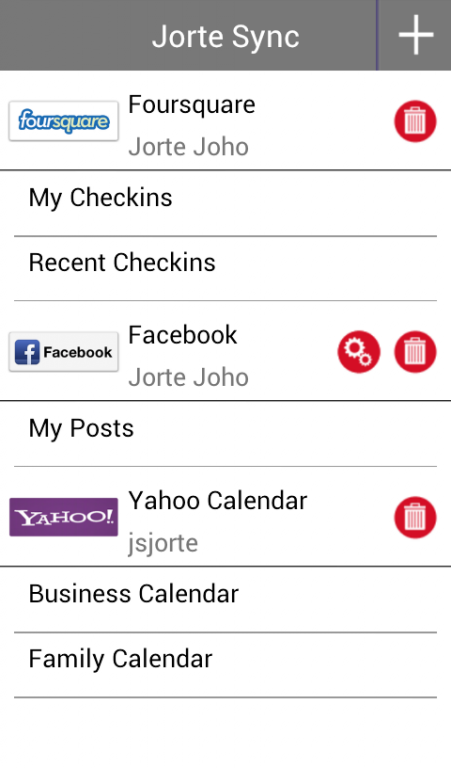Jorte Sync 1.0.22
Free Version
Publisher Description
[Jorte Sync] is an application that can sync information from various services with Jorte Calendar.
For example, When you Sync with Facebook and Foursquare, You can see the content of your posts in Jorte.
IMPORTANT Update: At the end of May, 2016 Instagram updated it's API, this update limits which information Jorte can access.
Due to this change, Instagram syncing will not work, and has been removed.
If you enjoy the photo syncing feature, we recommend trying Flickr photo sync.
If you sync other services such as Flickr with Jorte Sync:
The Facebook API update will have no impact on syncing with other services that Jorte Sync supports.
Yahoo! Calendar, Facebook, Foursquare, Exchange ActiveSync, and Flickr are currently supported.
We are also planning to add support to link with many more services in the future.
Jorte Sync with Facebook support was developed by Jorte and does not represent an endorsement or sponsorship by Facebook Inc.
Exchange ActiveSync Known Issues:
. Editing Repeating All Day events is not supported due to API limitations.
. If you need to Edit a Repeating All Day event please use Outlook on PC.
Application Description:
Jorte Calendar: An application with 27 million downloads.
[Jorte Sync] is an application developed in order to connect with many calendar services available throughout the world.
You can always try using your calendar service in Jorte Calendar, an application that is both visually pleasing and easy to use.
Of course, you can always display Jorte Cloud and Google Calendar together in it. Also, by adding event calendars you can display the events that you find interesting along with your work schedules from another calendar service.
By all means, we invite you to try the possibilities of Jorte Calendar now further expanded through [Jorte Sync] and discover the experience of a world linked by calendars.
How to use:
. Install Jorte Sync.
. Start Jorte Sync and select the service that you would like to use.
. Log in to the service using its ID to authenticate.
. Once the authentication is complete, the procedure is complete in this application.
Start Jorte Calendar:
Launch Jorte Calendar and select the service you want to use (Yahoo! Calendar, Facebook, Foursquare, etc.) from the [Calendar] list.
If the log in has already been completed, it will sync automatically with the selected service.
If you have not yet logged in, it will link with Jorte Sync, log in once again and return to Jorte Calendar.
This application is a "Login tool" to connect Jorte Calendar with other services.
Future Plans:
. To include more calendar services.
. Groupware services.
. Check-in system services.
Other features may be added at any time
https://jorte.net/certify/account/useAgreement/
About Jorte Sync
Jorte Sync is a free app for Android published in the PIMS & Calendars list of apps, part of Business.
The company that develops Jorte Sync is Jorte Inc.. The latest version released by its developer is 1.0.22. This app was rated by 1 users of our site and has an average rating of 4.0.
To install Jorte Sync on your Android device, just click the green Continue To App button above to start the installation process. The app is listed on our website since 2016-12-20 and was downloaded 25 times. We have already checked if the download link is safe, however for your own protection we recommend that you scan the downloaded app with your antivirus. Your antivirus may detect the Jorte Sync as malware as malware if the download link to jp.co.jorte.sync is broken.
How to install Jorte Sync on your Android device:
- Click on the Continue To App button on our website. This will redirect you to Google Play.
- Once the Jorte Sync is shown in the Google Play listing of your Android device, you can start its download and installation. Tap on the Install button located below the search bar and to the right of the app icon.
- A pop-up window with the permissions required by Jorte Sync will be shown. Click on Accept to continue the process.
- Jorte Sync will be downloaded onto your device, displaying a progress. Once the download completes, the installation will start and you'll get a notification after the installation is finished.